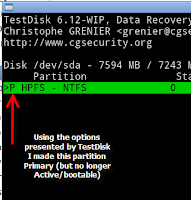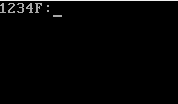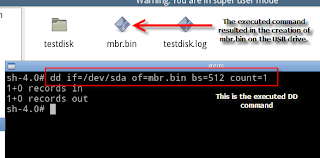Of course that is easy for me to say, but I suspect that if you have encountered or have become the victim of google redirects (because, contrary to the Google Redirect Virus, google redirects most definitely exist) you'll understand the term a lot better all of a sudden.
When googling "Google Redirect Virus" I get 18.300.000 results, but examining the first page does not give me a lot of clarity of what we're dealing with in fact.
First of all, what is a redirect? A redirect itself is not necessarily malicious. If I type in a site address and I make a typo, I can get redirected to the correct address. Nothing wrong with that. When talking about redirects in this post, I will only refer to malicious redirects
There are different forms of malicious redirects, but generally speaking, a redirect means that, when you use a search term in a search engine, either you get results that are in no way related, or when you click on seemingly related search results, you will be directed to an entirely different page than the one you think you are going to. Usually the page you are ending up at is either commercial in nature, or has malicious content that will attempt to infect your computer.
Next, what is a virus? A virus is a piece of malicious code that inserts itself in a legit file and can reproduce itself, thus having the ability to spread from one computer to another. More information in this Wikipedia article.
Why does it not make sense to talk about a "Google Redirect Virus"? Simply because there are so many different pieces of malware than can cause redirects. A redirect is a result, or symptom of a malware infection, it is not a cause (although it can become a secondary cause of infection by directing you to a malicious site). In most cases a redirect is not caused by a traditional computer virus but rather by other categories of malware.
A few examples of infections that can cause google (or other search engine) redirects:
- Router infections: when a router is infected, it usually means that the WAN DNS server addresses have been hijacked. The chance of this happening is a lot higher if you have not changed your default router password. A router reset should resolve this problem (afterwards any non-default settings like ISP usernames and passwords will need to be entered manually). The computer itself may or may not be infected.
- DNS hijacking: the same thing as router hijacking, except that in this case the DNS settings on the computer are affected. This usually only happens on computers that do not use a router to connect to the internet.
- Malicious Firefox extensions: the so called GooRed (Google Redirect) infection uses a malicious extension typically XUL Cache or XULrunner. Disabling/uninstalling the extension will fix the problem. A typical sign is that redirects only occur in Firefox and not in Internet Explorer.
- Hosts file hijacking: this file (typically located at c:\windows\system32\drivers\etc\hosts) contains a list hostnames and the IP addresses they should refer to. More information can be found in this Wikipedia article. Malwae can add lines to this file so that, when you type in a known/safe site's address, you will be redirected to a malicious IP. The fix is simple: remove the mlicious lines.
- TDSS rootkit variants: all TDSS rootkit variants starting with TDL3 cause persistent google redirects. For more information about this infection, see my blog post here (infected objects can be: patched system file, MBR or partition table).
- Winsock/LSP hijacking: many types of malware have used or use the Layered Service Provider in order to facilitate redirecting search results. An example that is seen much these days is the ZeroAccess/Sirefef rootkit (note that the LSP hijack caused by this infection is not its main component). In order to fix this hijack, the winsock catalog will need to be adjusted accordingly. Doing this incorrectly may lead to loss of internet connection.
- Patched system files: there are different infections that patch system files in order to facilitate redirecting. Examples are TDL3 rootkit (see above), ZeroAccess/Sirefef (see above) or Bamital, which infects c:\windows\explorer.exe and c:\windows\system32\winlogon.exe (XP) or c:\windows\system32\wininit.exe (Vista/7). In all cases deletion of the files is not an option and may cause even more problems. Infected system files need to be replaced with a clean copy.
A combination of techniques can be observed in many infections and removal depends completely on the cause. Just like a medic won't say to a patient who complains about a tummy-ache: "well, lets start removing your appendix and see if that has any result", we shouldn't apply solutions in hopes of having the desired effect without first researching what we are dealing with.